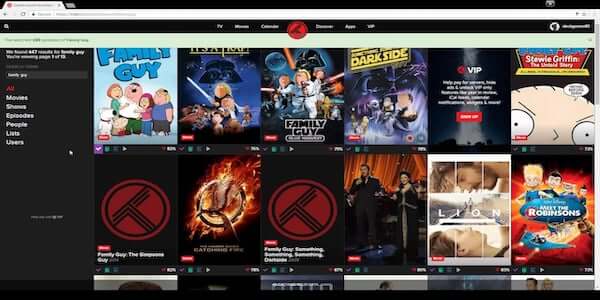Are you a Plex user and looking for the best Plex plugins that are worth using in 2022? Well, look no further! In this blog post, we’ll share the 18 best Plex plugins that still work. Plex is a media server and streaming service that allows you to watch your movies, TV shows, and music library on any device. It is a great way to keep your media collection organized and accessible from any device. One of its most popular features is the ease of sharing Plex with friends and family. With Plex plugins, you can expand its functionality and enjoy content from online sources. But Plex discontinued support for official plugins in late 2018, making it increasingly difficult to install and find plugins that actually work. However, you can still install plugins manually. There are a lot of third-party plugins available, but not all of them suit every user, and many articles available on the Internet that describe which plugins are the best are outdated. Therefore, we reviewed all the apps to see if they are still useful and then compiled the 11 best Plex plugins you should install right now to enhance your streaming experience. So, let’s take a closer look at these plugins!
Best Plex Plugins
WebTools
WebTools is one of the most popular Plex plugins and is recommended for all Plex users. If you add WebTools to Plex, you gain administrative control over many core functions.
Top 5 Best Alternatives for NetflixTop 8 Best Anime Torrents SitesBest Kodi Addons for Live Streaming on Kodi Media Player
It provides a number of functionalities, including subtitle management, media search, log files, and technical information about your server. In addition, it allows you to access the Unsupported App Store. The UAS is the easiest way to find and install plugins for Plex after the official Plugin Directory closed down.
Sub-Zero
Sub-Zero is another best plex plugin that allows you to activate automatic subtitles downloads, no matter the source. This Plex plugin automatically finds and downloads the right subtitles for your media in no time. It takes the help of more than 10 different subtitle providers to find the right one. One of the good features is the ability to update the old subtitle with the new one. In addition, Sub-Zero allows you to customize the subtitle appearance by changing the font type, size, and color, or completely disable them if necessary. Also, it has the ability to remove English by adding subtitle files to Plex and allowing it to automatically detect and configure subtitle files. If you compare it to the regular Plex subtitle handling, you will have consistently better results with Sub-Zero.
Tautulli (PlexPy)
Tautulli is an essential plugin for those who share their library with others. It is a complete monitoring solution for Plex users that tracks and analyzes the activity of all your media, from tracking new files to checking playback history. Tautulli displays statistics regarding what has been watched on your Plex server as well as who watched it. It is also a good notification tool, and it enables users to create custom scripts to change aspects of its functionality. For instance, you can restrict streams to users in your local network.
Kitana
Kitana is one of the best plex plugins. It was built when Plex decided to remove its Plugin Directory since it was believed that less than 2% of users were using it. It was initially designed for Sub-Zero, but now it can be used for managing all of your Plex plugins. Kitana provides an easy way to access and manage your Plex plugins just like the Supported App Store. Using Kitana, you can install and manage Plex plugins with ease. Because it is cross-platform, it works across most devices, including smartphones.
Crunchyroll
If you’re an anime fan, you are already familiar with Crunchyroll. Crunchyroll is one of the best streaming apps for anime fans, offering more than 25,000 episodes and 15,000 hours of officially-licensed content. This plugin allows you to watch Crunchyroll videos on your Plex server. With this Plex plugin, you can easily access all this content directly on your Plex server without having to launch Kodi separately to watch media. You can stream anime in high definition through this.
Plex-Sync
Plex-Sync is one of the best Plex plugins for those who use multiple servers. This plugin is very useful for keeping all the data across different servers in sync. Basically, if you are watching a movie on one server, the watched status will be automatically transferred to another server. Plex-Sync also allows users with access to your server to start watching a media file on one server, pause, and then continue watching from any other server you choose. To install this plugin, you need to have coding knowledge as well as NPM. In that case, you will use “npm install -gplex-sync“.
TheaterTrailers
TheaterTrailers is a fun and convenient Plex plugin. If you’re a movie freak and love to watch movies, TheaterTrailers is another great plugin to install. It automatically downloads trailers before movies in theaters and allows you to watch them on your TV, console, or mobile device while watching the movie itself. This is nothing more than a Python script that downloads movie trailers from YouTube using YouTube-DL and TMDB. One of the benefits of this plugin is that it will delete the trailer as soon as the movie is released.
Ombi
OMBI is one of the most important plugins, and you should use it only if the users frequently request to download movies or upload content to your plex server. With plex, you can manage web requests via a web portal as well as manage a web server. The plugin is easy to use. If you share your server with other users, Ombi can help you provide them with a quick and easy way to request content by automatically matching requests with your chosen DVR app. It then uploads the requested content to your Plex server – all without you having to do anything. Additionally, this plugin allows users to report any issues they encounter. If you don’t share your server with many people, this plugin isn’t necessary.
Bazarr
Bazarr is one of the best Plex plugins that is another alternative to Sub-Zero and automatically searches and upgrades your subtitles for you. With Bazarr, you can find subtitles for all your Plex media files that work like Sub-Zero. However, Bazarr requires its companion apps Sonarr and Radarr to provide its media file information, so those apps are needed along with Bazarr. Unlike Sub-Zero, Bazarr fetches subtitles from more than 25 providers and will update existing ones if a better subtitle becomes available for any of your media files.
FileBot
FileBot is an excellent tool that helps automatically rename content to something meaningful. Although FileBot is a separate app from Plex, you can load it up with your Plex-linked media files. It helps you organize your content by automatically renaming poorly named files. Currently, two subscription plans are available: $6 for one year and $48 for life. You can install this plugin using its Windows and macOS installers or Docker.
ExportTools
ExportTools is one of the best plex plugins that help you to export a CSV or XLSX file of your entire Plex library, making it easy to share an overview with others without giving them direct access. You can then open those files in Excel. You can export from your PMS any section you want, including movies, TV shows, photos, audio, and playlists. Using ExportTools, you can also download movies and TV posters of any size you want.
IPTV
The plugin shows its compatibility with almost every display be it LCD or LED. it even works smoothly with the windows without showing any compromise with the picture quality. The existing network is utilized by the plugin rather than needing any kind of cable. It has been a choice of many network broadcasting companies in order to make their content reach the users. The reason is its efficient working and ease in using the interface. The two-way communication it offers enables the users to request the content they want to watch if it is not available. It further supports the live streaming of the content straight from the server of the broadcasting firms whether it is news or some sport, making it popular among the users.
MangaHere
For all the manga and anime fans, this plugin has really been a blessing. It enables the streaming of anime shows along with novels and comics of the same genre. Therefore, reading on the big screen has become easy using Manga Here. The comics and series have a high quality of video as well as sound. It simply directs its route towards your Plex server without going through any unauthorized or unsafe website or getaway. The content is therefore easily navigated and accessed without the interference of any unnecessary pop-up. A vast library is provided to you to choose the type of comic or series you like and the interface is quite friendly in terms of usage. The people who are into anime are recommended to try it and experience great novels and anime video streaming.
IceFilms
For the Roku fans, the plugin is really a boon. It simply redirects the Roku servers to your network so that you can enjoy your favorite shows with the best quality video and audio. It also has an option of adding your email address so that you can receive notifications regarding the upcoming shows or the ones latest in the trend. Any new added to the list is also notified to the user. A variety of content is provided. The search could be made by typing the name or looking through the release date. The features of pause, rewind, forward, and backward make it more efficient to use.
Lamba
Synchronization of the media with Plex is a process that generates a lot of metadata. To save it, Lambda is of great use as the storage is made locally along with the original media file. In other words, Lamda simply allows the storage of valuable data due to which the running of a video is supported. It also enables the storage of sub-titles and the poster of the particular video in high-quality mode. It may require installation of Webtools first in order to increase the efficiency of working.
Trakt Scrobbler
The plugin could be downloaded using the internet or it could be found on WebTools as well. Plenty of features is available for example the tracking of shows and the movies. The most-watched shows are analyzed and a playlist is created on the basis of the same. A playlist could also be created on the basis of the rating of videos the plugin provides. A separate curated playlist is made on the basis of history and the process of playback. All this data would be synched to the profile created in the plugin. It may be a bit difficult to track other user activity as multiple users are present on the same server during a given time. It further notifies you about where you have a certain video while watching it.
FilmOn
This particular plugin focuses on streaming the television content to the users. The content available is the one you’ll find on a usual cable TV. The plugin provides an ease to stream almost every channel including TV shows, sports, and films. There is no demographic restriction while accessing the contents that means the user is free to choose from the videos of other nations as well. Whether it be the content from the US, Canada, China, or any other country, people would be able to watch them in their own countries. Along with a sea of free videos, the certain content present is paid for as well. Therefore, a nominal charge has to be paid to view it.
OpenPHT
It is basically a client-based plugin that provides the users an easy to customize visuals, giving the interface trendy tweaks and attractive skins. Generally, logging in to the portal is not necessary for the streaming. The normal plex account information is used to log in and watch the content you were watching before. Therefore, there is no need to create new credentials and remember them. All the operating systems support this plugin and it functions in a seamless way. In Plex, you cannot check the recent content or the upcoming videos along with adding the new content. This is achieved by OpenPHT and hence it makes the function more handy and user-friendly.
How To Install A Plex Plugin?
Plugins allow you to add new features and extend the functionality of Plex. You can install plugins manually that are no longer available in UAS. To install a plugin, follow these steps:
First of all, download the plugin file. Unzip it in a folder if it is in the “.zip” archive.
Now check for the .bundle file if there is any text after “.bundle,” remove it to prevent any errors.
Copy or move the plugin bundle into your plugin folder in the Plex Media Server. You can usually find the Plugin Folder in the following locations:
Windows: %LOCALAPPDATA%\Plex Media Server\Plug-ins macOS: ~/Library/Application Support/Plex Media Server/Plug-ins Linux: $PLEX_HOME/Library/Application Support/Plex Media Server/Plug-ins
After you have done this, restart Plex to ensure that the new plugin is loaded.
Conclusion
So, these are the some best Plex plugins that are worth using in 2022 and we hope you found this article very useful. For those who want to keep all their media in one place, Plex is the ideal choice. It is a great way to watch movies and TV shows without paying for expensive cable. You can also use some of the best Plex plugins to give it a more wholesome feel. These plugins will keep you glued to the screen and hooked to the couch for hours. Have you tried any of these? Which is your favorite? Please let us know if you have any questions or suggestions about this topic in the comment section below. Thanks for reading!