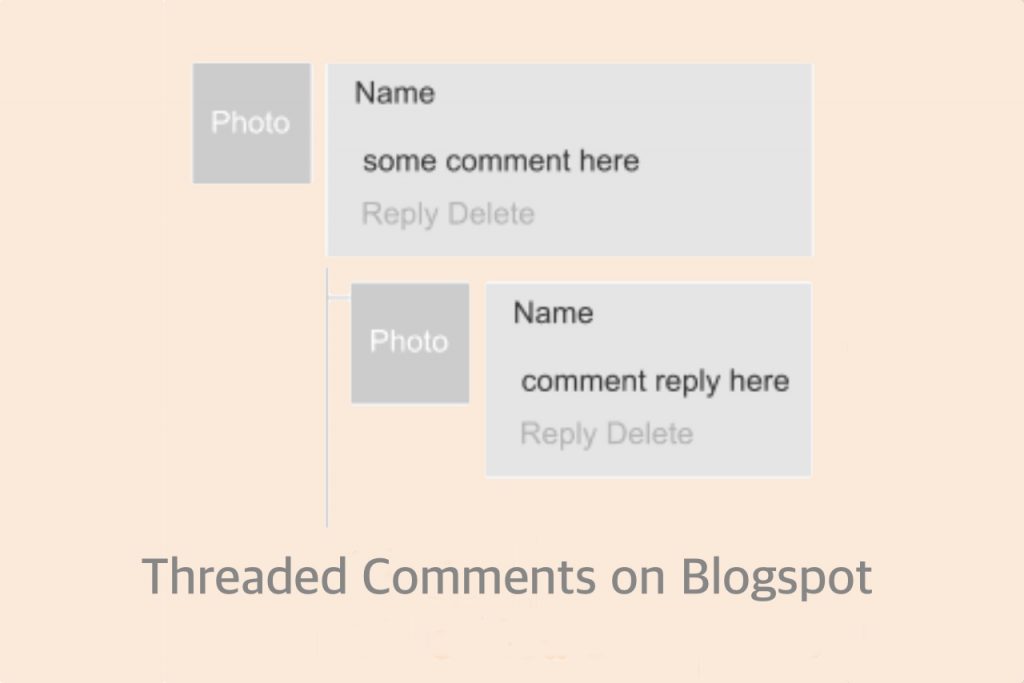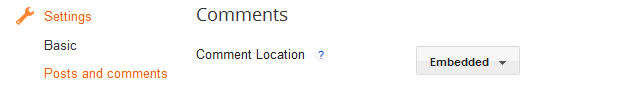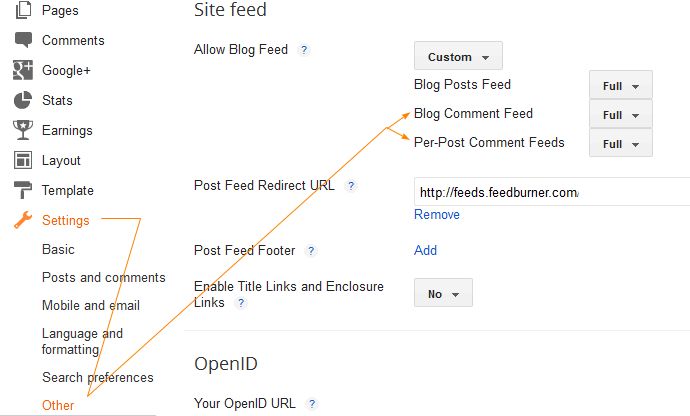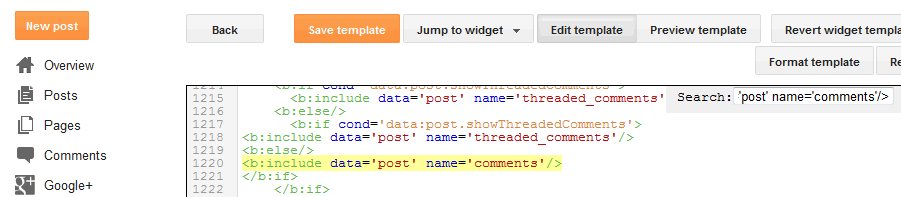How to Enable Threaded Comment System in the Old Blogger Template?
First, you have to set blog feed – ‘Full’ and then set comment – ‘Embedded’. Only then you’ll able to use new Blogger threaded comments. Now complete the following steps:
- Go to the Blogger Dashboard and select a blog.
- Under settings click on “Posts and comments”.
- Set “Comment Location” – “Embedded”.
- Next move to “Other”.
- Set ‘Blog Comment Feed’ and ‘Per-Post Comment Feeds’ – ‘Full’.
- “Save settings” by clicking on the orange button given on the top-right side.
Now Modify/Change Blog Template
- Click on the “Template” and then on the “Edit HTML” button.
- Now search for the following code in your Blogger template and each instance.
- It’s time to replace the above-searched code with the following code.
- Make sure the new entire code is now similar to the following.
- Click on the “Save template”. You’re done. If you have any queries, please write comments.