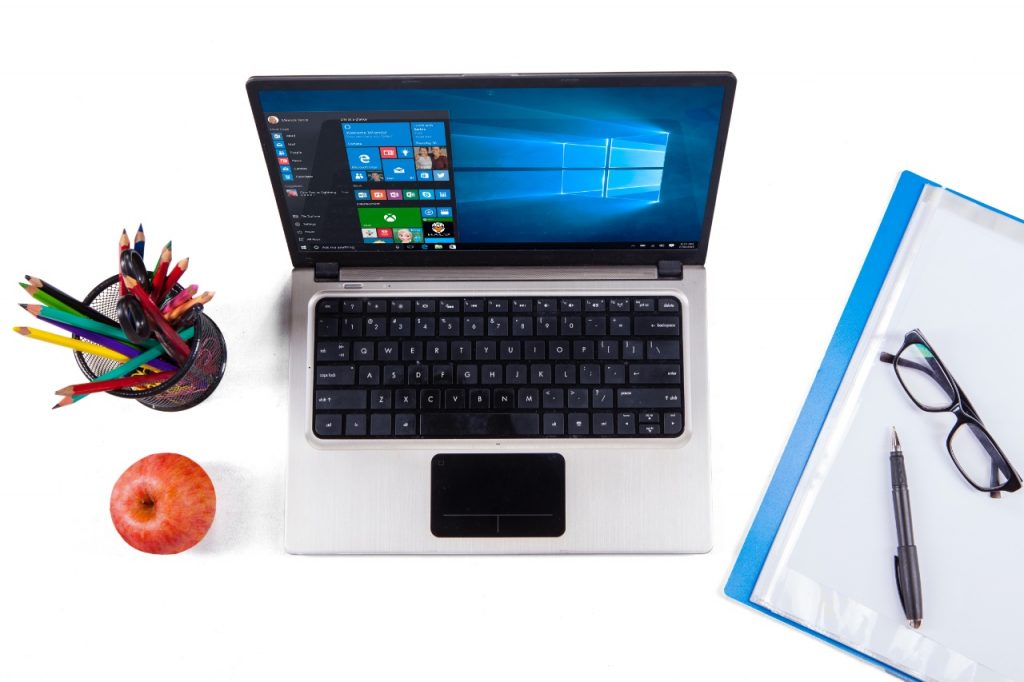What’s more, experts find the default security tools on Windows inadequate against certain malware attacks such as ransomware attacks. The operating system also fails to protect non-Microsoft web browsers by default. This is unfortunate because Google Chrome boasts over 70 percent of the global Internet browser market share, and many new sophisticated cyberattacks target web browsers.
Best Ways to Secure Your Computer
Fortunately, some easy steps can considerably boost your operating system’s defenses:
1. Use Advanced Antivirus Software
The most critical step is to download advanced Windows antivirus software that remediates all kinds of malware such as computer viruses, worms, spyware, adware, ransomware, stalkerware, and more, based on heuristic analysis technology rather than signature-based technology. Heuristic analysis technology, of course, goes further than signature-based technology by scrutinizing a potentially malicious program’s structure, behavior, and other attributes, often nailing malware before it can do real damage. In an age where experts discover tens of thousands of new malware daily, the signature-based technology used by outdated cybersecurity programs is simply not enough.
2. Update Your Software
Cybercriminals are always trying to find vulnerabilities in your operating system, word processor, web browser, and other indispensable software to breach your defenses. That’s why you must keep all your software updated. Make sure that Windows updates automatically. In addition, manually check the rest of your software for patches in case Windows misses anything. You should also consider purchasing upgrades to old software to have the most secure version.
3. Reinforce Your Network Security
Many cybercriminals exploit network security weaknesses to hack your computer. Within minutes, hackers can steal confidential information such as the login credentials to your financial accounts or social media pages. People with malicious intent can use the latter to commit identity theft, blackmail, etc. Use a secure network to connect to the Internet, such as your connection at home or your mobile network. Remember, you can always reinforce your home network security with a firewall. You can also make your router more secure by using a sophisticated password and the most robust network security protocol. It’s vital to avoid unsecured public WiFi networks at cafes, eateries, and airports as they’re a common target for cybercriminals because of their popularity and weak network security. Only trust a modern Virtual Private Network (VPN) service that employs 256-bit AES encryption and the new WireGuard protocol to enhance your network safety and privacy. Of course, please stay clear of free VPN and proxy services as they use obsolete security measures and carry malware infections.
4. Be Astute
Trust your judgment and avoid dubious websites, emails, and social media messages to stop malware attacks. Also, create complex passwords for your important accounts with 12 characters long and feature upper case letters, lower case letters, numbers, and symbols, and avoid common words and phrases. With so many cybersecurity threats that can ruin your experience on your computer, it’s a good idea to follow some easy steps to secure your computer.