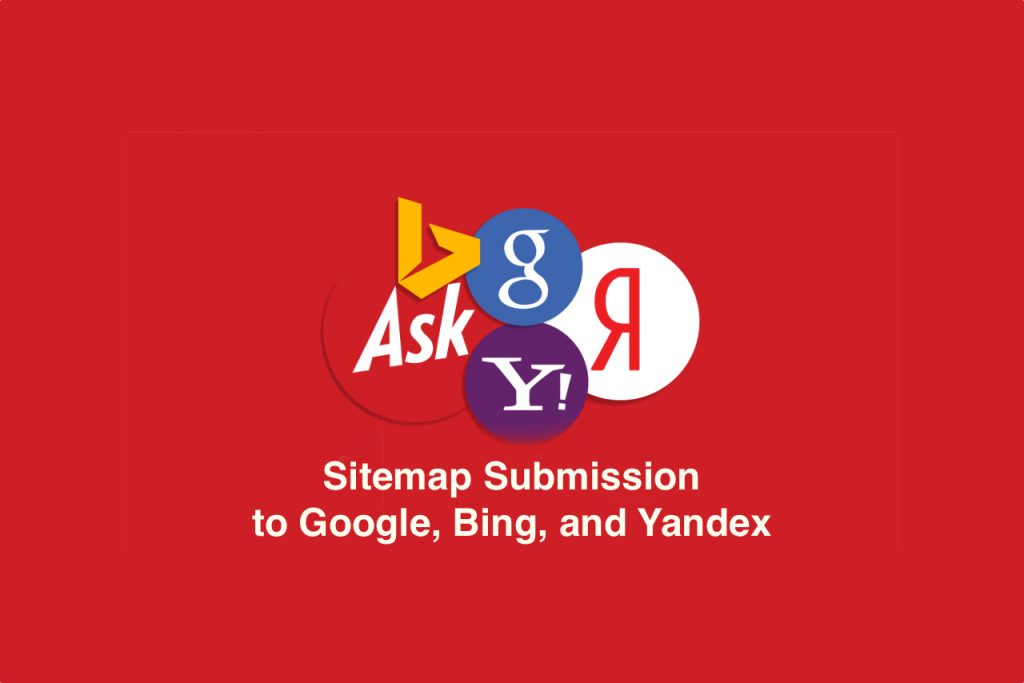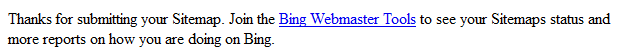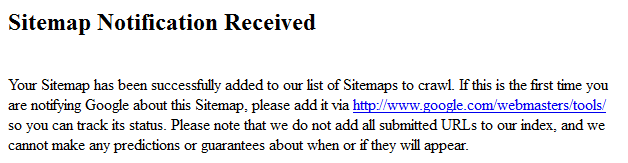Top 3 Methods to Submit A Sitemap
- Manual sitemap submission in Webmaster Tools 2. Sitemap Submission by Robots.txt 3. Sitemap submission by Ping In this post, we will discuss how to ping your blog’s sitemap to major search engines Google, Bing, and Yandex. Blogger blog’s sitemap is in XML format and can be found on this link. where you should replace www.techprevue.com with your blog address i.e. blogname.blogspot.com or www.example.com One thing you should notice for custom domain users sitemap will not be like that and you’ll receive a 404 error/page not found an error. This is a Blogger bug. I have made a complaint about this issue and received a notice this issue will be resolved soon. But in this case, you can submit your blog’s sitemap by using this sitemap URL – where you should replace the URL www.techprevue.com with your custom domain. Hereunder the links are to submit a sitemap via ping method to search engines – Here an example is given below how to ping sitemap to search engines for custom domains with Blogger. You can ping or submit a sitemap with the exclusive method so enjoy both.
Sitemap Submission for A Custom Domain
Sitemap Submission to Google Sitemap Submission to Bing – Method 1 Sitemap Submission to Bing – Method 2 Sitemap Submission to Yandex where you should replace www.techprevue.com with your blog address.
Sitemap Submission for A Blog without Custom Domain
If you do not own a custom domain for Blogger. Then you can ping your blog’s sitemap with the following method – Sitemap Submission to Google Sitemap Submission to Bing – Method 1 Sitemap Submission to Bing – Method 2 Sitemap Submission to Yandex where you should replace techprevue.blogspot.com with your blog address.
Successful Sitemap Submission Messages
I hope now sitemap submission is not a big thing for you.
Conclusion
Sitemap submission is possible using the ping method for Google, Bing, and Yandex and each user receives a successful sitemap submission message in response after the finish of the sitemap ping process.